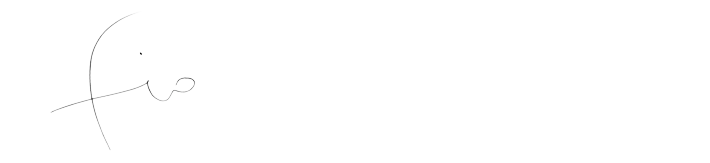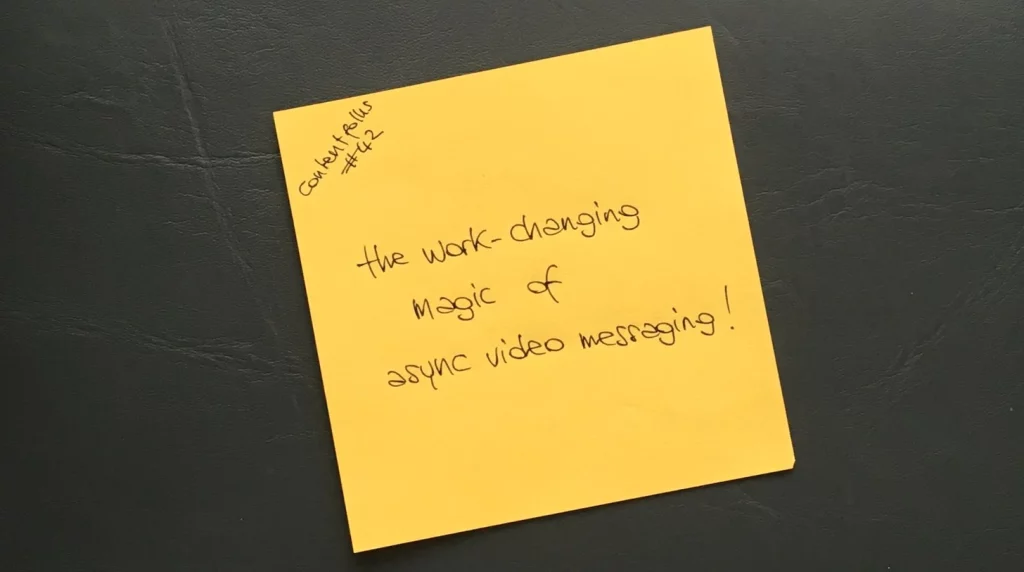
You are reading contentfolks—a fortnightly blend of sticky notes, big content ideas, and small practical examples. Thank you for being here! ~fio
Hey 👋
They say an image is worth a thousand words, so a video must be worth at least…1500?, which is handy when you’re dealing with teammates or stakeholders who need to be looped into your work but may not want to read a lot of words.
For me, a real career game-changer has been recording short video notes to accompany my deliverables. Maybe this practice can help you, too?
Before sending out async video notes, I’d usually communicate information about a project in detailed written paragraphs or in-person meetings—which was time-consuming for all involved, and also… what everybody else was doing.
So back in 2017, I switched tactics and started recording short video notes instead. I would share my screen and talk through the main points I needed to make, add a short written summary, and send it all to the intended recipient(s).
This video + written summary combo has been very successful with pretty much anyone I used it with. It’s helped me become known as someone who likes to be helpful and thorough while saving people time, and has also made it easier for folks to learn and remember who I am—which is particularly useful across large, distributed teams or when dealing with frequently changing stakeholders.
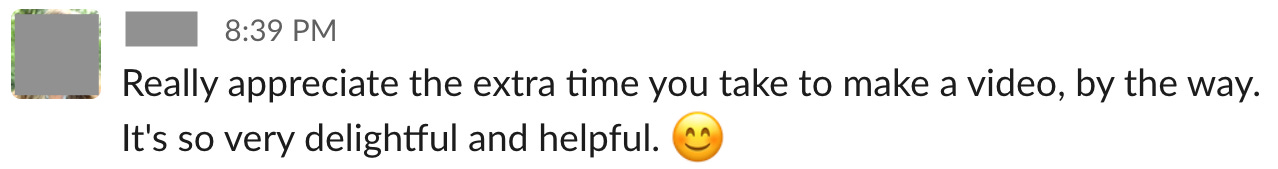
💡 A practical example 💡
Below is an example of how I used a video note to share my thoughts about a distribution plan for a comic we released in 2021.
I prepared a Miro board with a proposed flow, shared my screen, and narrated the main milestones and asked for feedback on the plan.
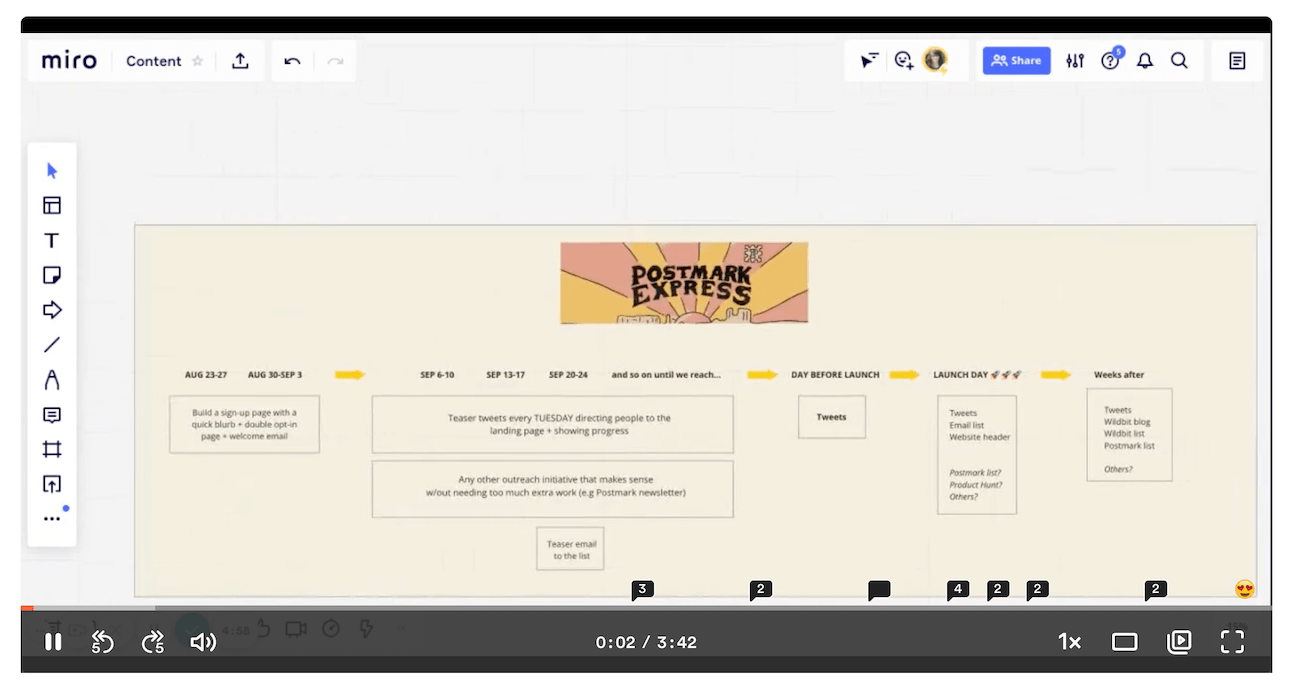
The team liked the approach. And, spoiler alert, we did end up doing the Product Hunt launch thing after all.
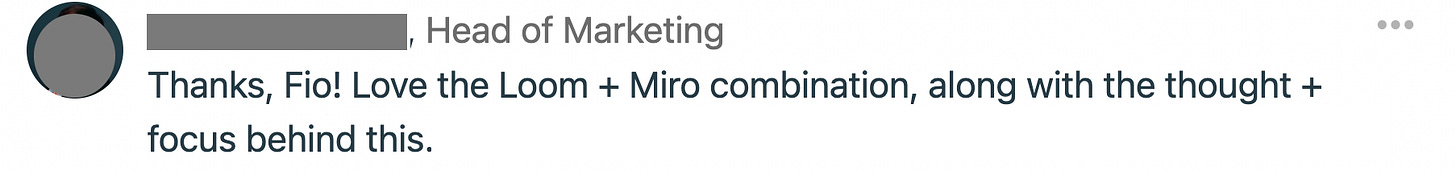
🔥 pro tip #1: several tools let you create video notes. I started with Soapbox by Wistia, switched to Loom, and recently added Slack and Asana’s built-in audio & video features to the mix. They are all solid products; the one you pick is probably less important than the fact you picked one in the first place.
🔥 pro tip #2: some of these tools come with a time limit—Slack stops you at 3 minutes, Loom’s free version at 5. If you like creative constraints, having a limit will force you to become an extremely effective communicator. After five years of trial and error, ~4 minutes is my sweet spot for a particularly complex project—but in the early days I would easily ramble on for 7-8 minutes. Too long. Not cool!
Your turn to give video notes a try
I’m convinced you can use video notes for pretty much anything you want to communicate with your team, stakeholders, or customers, so here are some ideas (all of which I’ve used before) if you are not sure where to start.
As an in-house content person:
- To guide your marketing team through a content strategy, content plan, or the results of a campaign
- To talk members of a different team through a content strategy, plan, or activity they need to know about
- To ask for feedback on something you are working on
- To explain the edits or suggestions you added to somebody’s written deliverable
- To share your thoughts about somebody’s work when they asked for feedback
- To introduce an agency/consultant/collaborator to a project
- To document a process
- To introduce yourself or your work to someone who needs to be looped in
- To ask someone how to do something (e.g. if you get stuck at some point and need help troubleshooting)
- To create short tutorials for customers or teammates who need help
- To send a customer or teammate a personalised thank-you note
- To share information quickly and avoid setting up one or more meetings (which is especially helpful if you’re working across different timezones)
As a consultant and/or subject matter expert:
- To illustrate a collaboration proposal or pitch
- To talk your client through a set of deliverables
- To share the results of a research project
- To explain an outline you’d researched and built for a writer
- To guide an author through the edits you made to their piece
- To demonstrate SEO changes you made to a page by showing its previous-and current version
- To reply to questions asynchronously (so you can be useful and fast, without needing to be on a call)
I recommend that you give this system a try.
And bonus points if you send me a video reply back 😉